The next stage of the tutorial showed me how to acomplish this. It was a rather simple process, and whilst the tiutorial showed me the variety of methods, such as simply copying the entire left side and flipping it so that it could be matched up - an advantage to this method being that it could allow for the face to by symmetrical, however, the disadvantages of this method include not replicating any changes made in the left side, and also the more time consuming process of measuring it up.
The best method recommended by the tutorial was to use the "symetery" function. This was very simple to use, and required me to select the left half of the face, click on the modifier panel, and then choose "Symetry" and then the following options: Flip, X axis and Weld Seam. I then simply had to move my line of symetry slightly, and I had a perfect flip of my face.
Below is a before and after screen grab of my face.:
Before:
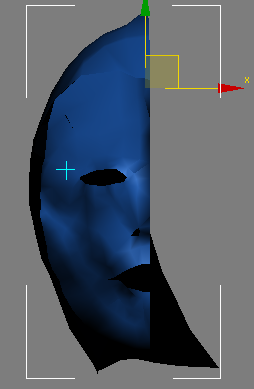 After:
After:
As you can now see I have a full front face, and now I can move on to the next stage, which involves making the back of the head and the neck.
No comments:
Post a Comment